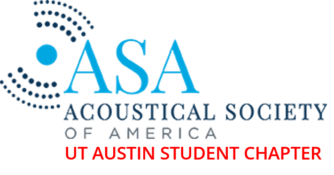This page provides a list of useful software for acoustics students, ranging from the essential (MATLAB) to optional recommendations. If you would like to suggest additional software to be listed on this page, please reach out to the ASA chapter officers.
Essential Software
Most essential software can be found through IT@UT and the software directory here.
MATLAB
- Request a student license here
- May require reloading the page / hitting the request button again after signing in
- Requires a Mathworks account associated with a utexas email address
Microsoft Office
- Sign in to the UT Austin Office 365 Portal here
Zoom
- Steps for creating a UT Austin Zoom account can be found here
- A university zoom account allows you to host meetings without a time limit
- A university account may also be needed to join zoom meetings hosted as part of UT services, training, or courses
Software for Research
Overleaf
- Website
- Allows for collaborative, real-time editing of LaTex documents. Most faculty and students in the acoustics program use LaTex to prepare publications, theses, and dissertation.
- Associate your account with UT Austin to gain the benefits of a paid Overleaf subscription
COMSOL
- Software used to model sound propagation and vibration in a variety of environments. See more information at the COMSOL website
- Talk with your advisor about obtaining a license for COMSOL or using one of the available lab computers
Inkscape
- Website
- Software used to create and edit vector graphics
- Useful for creating clear and good-looking figures for scientific publications
Fusion360
- Free version available here
- CAD software useful for preparing designs for machining or 3D-printing
- Free alternative to Solidworks
Ultimaker Cura
- Website
- Software used to prepare CAD files for 3D-printing by slicing and generating gcode
- Used to prepare files for the 3D printers available in the 3rd-floor ETC acoustics lab
Other Useful Software
7-Zip
- Website
- Useful software to prepare and extract files from zip archives
- Capable for extracting a much broader variety of files than Windows alone
PDF-Sam
- Website
- Free basic version useful for editing pdf files
- Tools for splitting, reordering pages, and combining that are paid features with Adobe